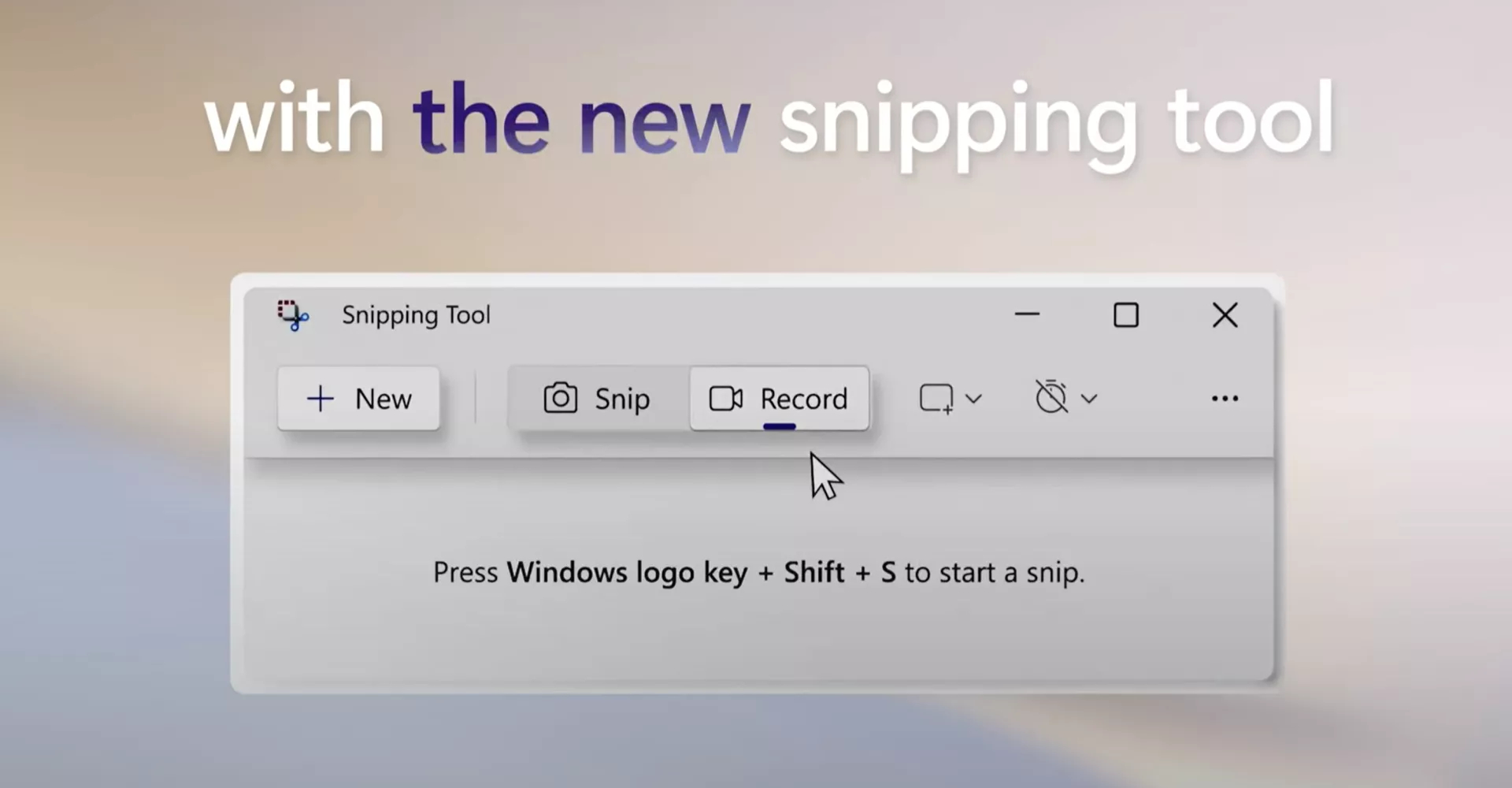Microsoft is ending official support for Windows 10 this October. Let us take a look at 5 alternative, some free and others paid to which you can migrate.
1. Windows 11
A true successor to Windows 10, Windows 11 never gave a chance for Windows 12. Instead it got better with every sub release. From Office 365 to One Drive, Windows Copilot to AI powered Notepad, Windows 11 is ready to take you to the next level experience for Windows 10 users.
There is a good chance you will find almost all your software working on Windows 11, if not the same version, an upgraded version or an alterantive. Major tools like Adobe Acrobat, Photoshop, leading games, 3D modelling, CAD and other options are already doing well in Windows 11.
The main reason Windows 11 is a good alternative is that it is proven operating system with a dominating market share. Microsoft is also offering a free upgrade to eligible Windows 10 users.
Is Windows 10 to Windows 11 upgrade Free?
Yes, if you have an eligible PC accoridng to Microsoft
2. Ubuntu Linux
The most popular Linux can help meet your daily needs in many ways. It works for all use cases inlcuding students, developers, server enthusiasts, or a simple daily user who needs his work done.
Windows 11 users will find a plethora of software that works well on Ubuntu. With tools like WINE, Bottle, you can use Windows software and games in Ubuntu. Ubuntu has it’s own set of awesome software like Blender for 3D modeling, Gnu Image Manipulation Program as Photoshop alternative, Libre Office for Office suite, Google Workspace if you are a fan of Office Cloud and more.
Linux is not just an operating system for developers, with numerous games and support for Steam, it is a complete entertainment pack if you wish to be. With tools like VLC, Mozilla Firefox, Google Chrome etc available on Ubuntu, you might even forget that you are not using Windows 10.
Is Ubuntu a free alternative to Windows 10?
Ubuntu is available for free of cost and is an open source operating system. Ubuntu Pro is available for all users including enterprise users to make life easier, if you wish offical support for packages and more along time.
3. Linux Mint
Linux Mint is as close as you can get to Windows 10 with Linux. The user interface is designed to feel more like Windows than Linux. The UI is simply Windows ish that with a proper theme, you might even be able to fool a novice user.
Linux Mint uses Ubuntu as its core. But is more free and open according to many Linux users. Linux Mint focuses on providing Ubuntu without the cavets they think are in available in Ubuntu.
The Windows like UI and abundance of software and drivers due to its Ubunt core make Linux Mint an excellent choice for Windows 10 users who are looking for an alternative.
4. Kubuntu
While Kubuntu is Ubuntu with KDE Desktop as UI, there is a huge difference between Ubuntu and Kubuntu. The user experience in Kubuntu is more Windows like. Some features in Kubuntu is not even in the Windows 11 UI. Kubuntu has a plain Windows like UI with more feature than Windows itself according its fans.
Kubuntu is not Ubuntu visually and with rigth themes, you might make it look like Windows 10, Windows 11 or even Mac. There are numerous free options to customise.
Apart from that, it has enromous software and driver support due its Ubuntu core.
5. Get yourselve a Mac
Perhaps it is time for you to say goodbye to Windows and all those troubles that comes with it. If you beginning to feel that an Apple product would serve you well, you might be thinking right.
It is neither a free or cheap option, but not without benefits. Unlike Windows, Apple products focus on hardware-software rhytm and are good at it. If the price tag fits your budget, don’t hesitate and make the decision.